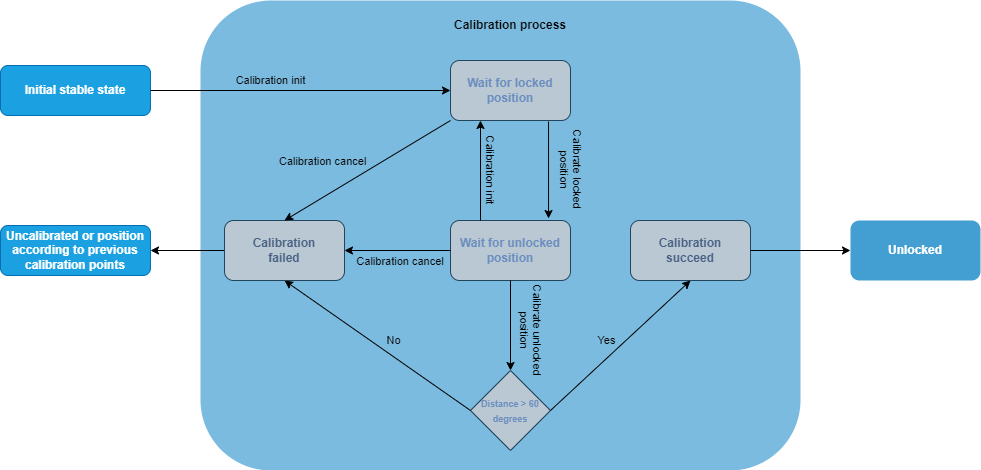How to calibrate your Tedee lock
To send specific commands to lock about calibration process you need to establish PTLS session.
After you have successfully established the PTLS session you need to turn on BLE indications on API commands characteristic. To receive notifications from calibration process turn on notifications on Notifications.
Note
Your lock should be mounted on doors before using these endpoints.
Lock should be in stable states to init calibration process.
To properly calibrate locked and unlocked positions for the lock you need to:
1. Switch lock into calibration mode via Init command.
Lock will change it’s state to calibration for 3 minutes. It’s a timeout for whole process.
You will receive timeout notification with TIMEOUT param if you do not finish calibration within 3min.
2. Rotate the lock manually to locked position and send calibrate locked position
3. Rotate the lock manually to unlocked position and send calibrate unlocked position
4. Lock will send calibration finished notification with succeed param.
5. Lock will enter unlocked state.
When you formed command to be send then encrypt and send on API commands characteristic.
Each action can be performed only in specific calibration state. Here is the calibration state diagram: